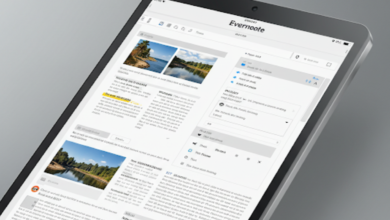Maximizing Your Creativity with Wakelet: A Comprehensive Guide

In today’s digital age, organizing and sharing content has become essential for individuals, educators, and businesses alike. With a wide range of tools available, one platform that stands out for its unique approach to content curation is Wakelet. Whether you’re a student looking to organize your research, an educator wanting to curate resources for your class, or a professional seeking a creative way to manage ideas and projects, Wakelet offers versatile solutions for all. This comprehensive guide will walk you through the essentials of using Wakelet, its features, tips for maximizing its potential, and its impact on both personal and professional settings.
1. Introduction to Wakelet
Wakelet is a content curation platform that allows users to collect, organize, and share multimedia content in a simple and visually appealing way. Whether it’s images, articles, videos, links, or notes, Wakelet lets you gather all of it in one place, creating a digital collection that’s easy to organize and share. Unlike other platforms, Wakelet’s ability to seamlessly integrate various media types and present them in visually organized boards makes it an ideal tool for both personal and professional use.
One of the biggest advantages of using Wakelet is its versatility. It’s used by a variety of people in various fields—students, educators, businesses, and content creators. For students, Wakelet serves as a way to organize research, resources, and assignments. For businesses, it’s a great platform for curating marketing materials, client feedback, and project updates. Educators often use Wakelet to collect resources, lesson plans, and interactive materials for their students. This makes Wakelet not only a creative tool but also a practical one, ensuring it is useful in everyday life and work.
2. Getting Started with Wakelet

Starting with Wakelet is straightforward and user-friendly. To get started, you simply need to create a free account by signing up with your email, Google, or Microsoft account. Once you’re logged in, you’ll be greeted by a clean, intuitive interface. The main dashboard displays your personal collections and boards, with options to create new collections or explore public collections created by other users.
To create your first collection, click on the “Create New Collection” button. Wakelet allows you to customize the collection by adding a title, description, and image cover for visual appeal. Once your collection is set up, you can begin adding content—whether it’s links, videos, images, or even text notes. Each piece of content is displayed in a grid layout, making it easy to view and manage.
Another unique aspect of Wakelet is its ability to create boards, which allow you to group multiple collections under one overarching theme. You can also create “spaces” for group work, whether it’s for collaborative projects with colleagues, classmates, or friends. Spaces let you share content and add notes, making collaboration seamless. With Wakelet’s simple drag-and-drop functionality, organizing your content into these collections and boards becomes quick and efficient.
3. Features and Functionality of Wakelet
One of Wakelet’s most powerful features is its flexibility in the types of content it supports. You can add a wide range of media, including text, images, videos, and links, making it a one-stop solution for curating all types of digital content. This means you can create collections for everything—from articles you’ve read and images that inspire you to video tutorials or study resources.
Wakelet also allows you to integrate with various tools, making it even more versatile. For instance, you can link your Wakelet account with Google Drive, Twitter, YouTube, and even Flipgrid. This means you can automatically pull in resources from other platforms to build your collections, saving you time and effort in managing your materials. For instance, if you’re a teacher, you can pull in YouTube educational videos directly into your Wakelet collection for easy access and sharing with your students.
Privacy is a key feature of Wakelet. When you create a collection, you can decide whether you want it to be public, private, or shared with specific people. This makes it easy to collaborate on projects or share resources with others while maintaining control over who has access to your content. Wakelet’s sharing options are extensive, allowing you to share collections via email, social media, or embedded in websites or blogs. This makes it an excellent choice for anyone looking to manage content that can be shared and distributed across different platforms.
4. Advanced Tips and Tricks for Power Users
Once you’re familiar with the basics, you can explore some advanced features of Wakelet to take your content curation to the next level. First and foremost, organizing your collections is crucial for maintaining a streamlined workflow. You can label and categorize collections, creating folders for different themes or projects. For instance, if you’re a business professional, you might create separate collections for client meetings, project updates, and marketing materials.
For individuals looking to establish a personal brand or improve visibility, Wakelet can also be used to showcase your work. Create a public board of your best projects, blog posts, or portfolios, and use it as an online resume or portfolio. You can embed collections on your website or blog, making it a powerful tool for personal branding and online presence.
Another advanced feature is Wakelet’s collaboration tool. If you work in a team, you can create a space where all team members can add content, exchange ideas, and provide feedback on shared resources. This works well for project management, content creation, and collaborative brainstorming sessions. Wakelet ensures that the content stays organized and easy to access, making it ideal for group work.
5. Wakelet in the Classroom or Business Environment
Wakelet has become a valuable tool for both educators and businesses, providing innovative ways to organize and share resources. For educators, Wakelet is an excellent tool for curating lesson plans, study materials, and project ideas. Teachers can create collections of resources for specific subjects, making it easier for students to access the content they need. Educators can also incorporate Wakelet into interactive lessons, where students contribute to a shared space or collection, enhancing collaborative learning.
In the business world, Wakelet serves as a creative and efficient content management tool. It can be used to create client presentations, marketing resource libraries, and brainstorming sessions. Businesses can use Wakelet for internal knowledge sharing, organizing documents and ideas for easy access by team members. It’s also useful for managing project files, giving everyone involved a centralized location to access and share updates.
Real-life examples of Wakelet being used in both education and business show the versatility and impact of the platform. For example, universities have adopted Wakelet to organize lecture materials and provide students with easy access to resources. Similarly, companies use Wakelet to maintain an organized repository of company resources, ensuring that employees have quick access to the information they need to do their jobs efficiently.
6. Conclusion
Wakelet is an innovative and versatile platform for organizing and sharing content, whether for personal use, professional use, or in educational settings. Its simple yet powerful features, such as seamless media integration, privacy controls, and collaboration tools, make it an excellent choice for anyone looking to manage digital content effectively. Whether you’re curating educational resources, managing business projects, or organizing personal ideas, Wakelet provides a creative and efficient solution for content curation.
By maximizing the potential of Wakelet, users can organize and showcase their content in a visually appealing way, increasing productivity, collaboration, and creativity. Whether you’re a student, educator, business professional, or content creator, Wakelet is a valuable tool that can help you stay organized, collaborate with others, and present your content in an engaging manner.
7. Frequently Asked Questions (FAQs)
What types of content can I add to Wakelet?
You can add a wide range of content types to Wakelet, including text, images, videos, links, and even documents. This allows for comprehensive collections with diverse content formats.
Is Wakelet free to use?
Yes, Wakelet is free to use. It offers a free plan with no hidden costs, making it accessible to everyone.
Can I share my collections with others on social media?
Absolutely! You can easily share your Wakelet collections on social media platforms, or even embed them on your website or blog.
How secure is my data on Wakelet?
Wakelet takes privacy seriously. You can control the privacy settings of your collections, making them public, private, or shared with specific individuals. This ensures that your data is safe and secure.
Does Wakelet offer any mobile apps?
Yes, Wakelet offers mobile apps for both iOS and Android, allowing you to manage and curate your collections on the go.
Can I integrate Wakelet with other tools I already use?
Yes, Wakelet integrates with a variety of tools such as Google Drive, Twitter, YouTube, and more, making it easier to import and manage your content.
How do I collaborate with others on a Wakelet collection?
You can collaborate on collections by creating “spaces,” which allow multiple users to add content, edit, and share resources within a shared environment.
You May Also Read: https://bigbestwire.com/ko-fi/